Annotate, Archive, Organize
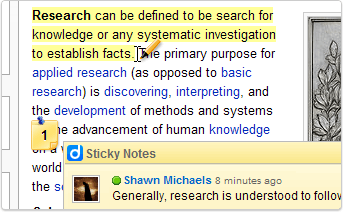
Highlight and Add sticky notes on webpages
Instead of just bookmarking, Diigo allows you to highlight text and attach sticky notes to specific parts of web pages. Diigo highlights and sticky notes are persistent in the sense that whenever you return to the original web page, you will see your highlights and sticky notes superimposed on the original page, just what you would expect if you highlighted or wrote on a book!
Cool features:
Highlight in multiple colors. New!
2 kinds of Sticky notes: tied to a highlight or freely positioned & resizable as a floating note.
Great as a personal reminder, or interact directly on the web in threaded discussion.
Privacy control: private, public, or shared with a group.
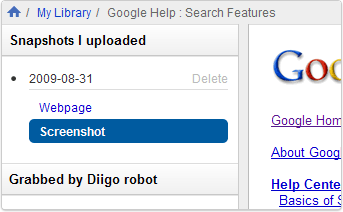
Archive pages forever and make them searchable, too New!
When you bookmark a page to Diigo, you can choose to upload the page, even if it is dynamic or hidden behind the password protection. You can search your collections not only by tags, but also by full-text, including highlights, sticky notes, titles, etc of the web pages.
Cool features:
Archive multiple versions of the same URL ~ caches, of moments in time.
Cache available in webpage (html) formats.
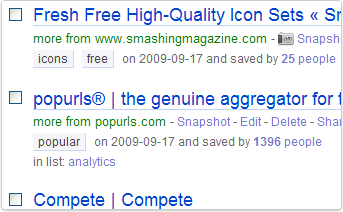
Organize your items by tags or lists
Tags and lists are two different ways to organize information. Tags are best for diverse and disparate information, while lists are best for focused information. You can use lists to organize, share and display a specific collection of bookmarks.
Cool features:
List: add sections and arrange the order in any sequence. (GoogleNote import support!)
WebSlides: play, browse, and annotate any list of URLs as an interactive slideshow! Unique to Diigo!
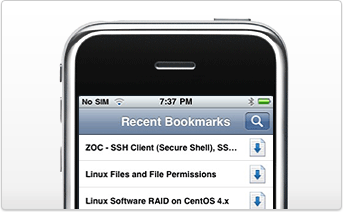
Search and Access from anywhere, anytime
Faster and better search: you can now easily switch between several search modes in "My Library", by tags, full-text or advanced search. Since all your data are stored in your Diigo account on the web, you can access them from any computer with internet or iPhone access.
Cool features:
iPhone app (Coming soon ~ pending App Store approval):
Retrieve and search your diigo bookmarks. Download files for offline browsing, too!
