12 items | 153 visits
http://www.w3schools.com/css/css_intro.asp
Updated on Mar 15, 08
Created on Oct 11, 07
Category: Computers & Internet
URL:

What style will be used when there is more than one style specified for an HTML element?
Generally speaking we can say that all the styles will "cascade" into a new "virtual" style sheet by the following rules, where number four has the highest priority:
So, an inline style (inside an HTML element) has the highest priority, which means that it will override a style declared inside the <head> tag, in an external style sheet, or in a browser (a default value).
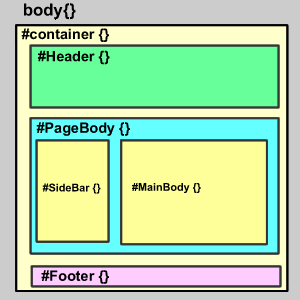
Border-style 属性
该属性用于设置边框的的样式,取值可以是none、dotted、dashed、solid、double,groove,ridge,inset,outset。其中,none为默认值,表示无边框;
平面示意图

12 items | 153 visits
http://www.w3schools.com/css/css_intro.asp
Updated on Mar 15, 08
Created on Oct 11, 07
Category: Computers & Internet
URL:
Background properties define the background effects of an element.
Padding properties define the space between the element border and the element content.
Border properties define the borders around an element. - swan lin on 2007-10-16