45 items | 8 visits
Anything that gives a "tip" on a subject
Updated on Aug 13, 15
Created on May 02, 14
Category: Not Categorized
URL:

|
||||||||||||||||||||||||||||||||||
|
|||||||||||||||||||||||||||||||||||||
|
|
|||||||||||||||||||||||||||||||||||
|
||||||||||||||||||||||||||||||||||||||||||||||||||||||||||||||||||||||||||||||||||||||||||
|
||||||||||||||||||||||||||||||||||||||||||||||||||||||||||||||||||||||||||||||||||||||||||
|
||||||||||||||||||||||||||||||||||||||||||||||||||||||||||||||||||||||||||||||||||||||||||
|
||||||||||||||||||||||||||||||||||||||||||||||||||||||||||||||||||||||||||||||||||||||||||
|
|
|
|
|
|
|
|
|
||||||||||||||||||
|
||||||||||||||||||
|
|
|
||||||||||||||||||
|
||||||||||||||||||
|
|
|||||||||||||||||||||||||||
|
|
|
||||||||||||||||||
|
||||||||||||||||||

|
||||||||||||||||||
STEAK BASICS
RIBEYES • NEW YORK • FILET MIGNON • TOP SIRLOIN
CATTLEMAN'S CUT • BASEBALL TOP • T-BONE AND PORTERHOUSE • FLATIRON
In our section on beef, we talk about the four elements for tasty and tender beef. They are youth, inactivity, proper feed, and proper aging. Once we have that product we apply the “inactive” rule to the animal itself. We can see that there are muscles that work hard. They are the front shoulders and the hind legs. The muscles in the back, along the spine, work the least. They are the ones, therefore, that are going to be the most tender.
All of the premium steaks (except one, we'll get to that later) come from the end of the shoulder blade back to the hip joint. In the industry, these are referred to as “middle meat” because they come from the middle of the back.
One more thing that you have to understand is that tenderness and flavor are at opposite ends of the spectrum. The more a muscle works, the more flavor it has. The less it works, the more tender it is. Although all of the “middle meat” steaks are appropriate for broiling or grilling, some are more tender than others, and some are more flavorful than others.
Choosing a steak is going to be a matter of personal preference. Each one has its own characteristics, and we will go through each one. Although our offerings are always excellent, there are times when one particular cut is showing exceptional quality. Ask your clerk for recommendations. Also, look for “special” signs. These do not just indicate a special price. They are volume purchases from selected plants that we have aged properly before presentation.
In grilling or broiling, the rule is “twelve minutes per inch” with moderately high heat. Most of our steaks are cut 1 1/4 inches. That translates to fifteen minutes of total cooking time, or 7 1/2 minutes on each side. This gives you a “medium rare” steak. We have gone to a great deal of trouble to present you with tender and flavorful steaks. We recommend only the simplest of seasonings. Salt, pepper, and garlic will enhance the flavor, not cover it up.

The first of the “middle meat” steaks, the rib section starts between the fifth and sixth ribs. The entire rib section runs from the sixth to the twelfth rib. This section is actually three muscles that overlap each other.
Since most fat is stored between muscles, the ribeye usually has more fat than the other cuts. Because of that, it has the richest flavor of all the steaks. They tend to be “soft” as well as tender. They also have
a great balance between tenderness and flavor.
They are available as a boneless steak or a bone-in steak. The bone-in ribeye is referred to as a “Delmonico.” It is exactly the same steak, but it still has the bone attached.

This is sometimes referred to as a “top loin,” “strip steak,” or, in New York, as a “sirloin.” It is actually a continuation of one of the muscles that makes up the ribeye. Unlike the ribeye, the New York is primarily a single muscle. Because of that and its location directly in the middle of the back, the difference between the ribeye and the New York is a textural one. While very tender, this steak has a firmer texture than its next door neighbor. Choosing between these two is really a toss-up. They are both good, tender, flavorful steaks.

All of the steaks that we are describing run along the spine on top of the ribs. The filet actually comes from underneath the spine where it does virtually no work at all. Because of this, it is the most tender of all the steaks. If you remember the rule, though, you will realize that it will also be the least flavorful of all. If tenderness alone is your criteria, this is the one for you. Flavor is usually enhanced by such methods as wrapping with bacon, stuffing with bleu cheese or mushrooms, or topping with various sauces.
Because it is a small muscle, the filet is normally cut thick, around 1 3/4 inches. That provides a serving portion of around 8 oz. When cooking, it is treated as a “four-sided” steak. The cooking time can be 16 to 24 minutes. That will translate to 4 to 6 minutes per side.

This is the last of the “middle meat.” It runs from the end of the New York to the hip joint. It is the one that works the most, is the least tender, and has the most flavor. It is said to have gotten its name from Henry VIII, who pulled out his sword, tapped it, and dubbed it “Sir Loin.”
This can really be the “king” of steaks. With its inherent flavor, when you get one that is tender, it is unsurpassed. Even with proper beef, this can be tricky, but, if flavor is your criteria, this is the steak for you.

For some reason, the thicker you cut a top sirloin, the more tender it becomes. The Cattleman's is a top sirloin that has been cut between 1 3/4 and two inches thick. Do not be afraid of them. They are the simplest thing in the world to cook. Simply place on a covered grill for ten minutes on the first side, and fifteen to twenty minutes on the second. Check it with a good testing thermometer and cook to an internal temperature of 135 degrees. This is probably the ultimate combination of both flavor and tenderness. We normally offer these in “USDA Prime” grade. We have never seen a bad Cattleman's Cut!

This one is unique. There is one steak that is the transition point from the New York to the top sirloin. It has a “seam” of tendon in the center. If you hold it in one hand and press upward with one finger, it will stretch into a “ball.” With that little “seam,” it resembles a baseball. Thus, it got its name. A few restaurants got ahold of these and put them on their menus. They are extemely tender and flavorful, but, the problem is, there are only two “true” baseballs on the whole animal. That would make them more precious than filets. The solution was to create a “baseball style” steak.
The top sirloin actually consists of two muscles. If you remove the top one, you are left with a single muscle that is the more tender of the two. From that, the steaks are cut into thick, individual servings. They actually mimic a filet in size and appearance. They are, of course, much more flavorful than the filet. In cooking, they can be treated as a “four-sided” steak, or they can be cooked in the same manner as the cattleman's.
Because they are extremely lean, we recommend that they be coated in olive oil before grilling. We offer an “Italian” baseball that is marinated in extra virgin olive oil, chopped garlic, fresh parsley, and cracked black pepper.

These are cut, bone-in, from the loin section. The larger of the two muscles that you see is actually a “New York.” The smaller muscle on the other side of the bone is the filet.
The whole filet, as it sits below the spine, is large at one end and tapers down to a flat point at the other. The first few steaks that come off of this section have the larger sized filets. These are called “porterhouse” steaks. The name comes from them being the most prized steaks offered in “ale houses” in the 1800s. By definition, the filet on the porterhouse must be at least 2-¼ inches across.
As you progress down the loin, the filet becomes smaller and smaller. These steaks are referred to as “T-bones” because of the shape of the bone. Very simply, these steaks are simply a bone-in combination of New York/filet.

This is the only premium steak that does not come from the “middle meat.” The flatiron is actually one of the muscles that make up the “chuck,” or shoulder. Coming from there, you would not think that it could be tender. The fact is that it was found to be the second most tender muscle in the animal. It is second only to filet mignon. Its name comes from its size and shape. It is long and flat and varies in thickness from 3/4 to 1 inch.
Besides the incredible flavor and incredible tenderness, we love these things because they are so quick and simple to cook. Just 3-5 minutes per side over a medium hot fire and they are on the table.
THE GRADING SYSTEM
We recognize three grades of beef. They are USDA Prime, USDA Choice, and “USDA ROADKILL!” (That's our name for “USDA Select”). Choice and Prime beef are the only ones that we carry, and the only ones that our customers deserve!
Just what is the grading process? What is the grader looking for? He is looking for the first three of the essentials that we talked about in the beginning: youth, inactivity, and proper feed! First of all, grading is the second step. All beef is inspected for wholesomeness. From that point, it can optionally be sent to the grader.
These are the actual criteria he uses to make his judgment:
1. Conformation - This is generally the thickness of the muscle. Beef cattle are bred to have short, thick bodies. Dairy cattle are bred to be tall and long. The first thing the grader looks for, then, is that the muscle is thick and full.
2. Maturity - Without going into too much detail, there are areas which the grader can tell the age of the animal. It has to do with cartilage that, on an older animal, would have turned to bone. The second thing the grader looks for is youth.
3. Color and Texture - Having the proper color and texture can also help determine
the age of the animal. Again, older animals are not acceptable.
4. Intramuscular Fat (Marbling) -The presence of marbling is both an indication that
the animal has been inactive and that it has had proper finishing on a high sugar feed.
THE BEEF BASICS: YOUTH, INACTIVITY, PROPER FEED, AND PROPER AGING!
ENJOY!
THE DRY-AGING PROCESS
During the aging process, natural enzymes act to both tenderize the meat and develop complex flavors. In our dry aging program we age in a vacuum sealed bag for a minimum of 30 days. It is then opened and exposed to the air for a minimum of 14 days.
Exposing it in this manner introduces a certain amount of de-hydration. This greatly intensifies the flavor, deepens the color, and increases tenderness.
Only cuts that are naturally protected by fat and bones can be processed in this manner. The extra time, handling, loss of weight by de-hydration, and trimming and discarding the exposed meat make this an expensive process.
The extremely tender and intensely flavored meat is well worth the effort.
By Brad Holden
No, we haven’t changed our name to American Plasticworker. I love wood, with all its beautiful textures, figures and smells. But I also enjoy experimenting with different materials. So I decided to try some of the plastic lumber available at my local home center. It costs $3 to $6 per bd. ft.—considerably more expensive than treated pine, which costs about $2 per bd. ft. at my lumberyard. Plastic wood also holds little of the beauty and romance of real wood, but its big advantages are durability and the fact that it requires no finishing and little maintenance other than an occasional rinse with the garden hose. I also like the idea that many brands are made from recycled materials that would otherwise end up in a landfill. Some manufacturers sell only the plastic boards; others also sell plastic wood furniture and furniture kits (see "Where to buy it" and Source, below). Of course, you can also design and build your own plastic lumber furniture, but you need to consider several things when you do.
1. It's very durable.Plastic wood is particularly well-suited for outdoor furniture. It is unaffected by water and has ultraviolet (UV) inhibitors added to protect it from the damage caused by long-term exposure to the sun. This means it will last a long time without cracking, warping or rotting. |
Click any image to view a larger version. |
2. Choose from two typesTwo primary types of plastic lumber are available. One is all plastic. The other is a composite made of plastic and wood fiber. Some of the plastic that goes into this lumber is new, but most comes from recycled milk jugs, pop bottles, grocery bags and similar waste plastic. The manufacturers of the composite plastic lumber add ground-up waste wood. This makes the lumber stiffer than the all-plastic type. You may find flecks of other colored plastic on the inside of some all-plastic boards. This is due to the recycled nature of the material. Also, when you cut the all-plastic material, you will notice air bubbles of varying sizes in the core of some boards. One board may have no bubbles, but another may have many. |
3. Lots of colors and sizes are availablePlastic lumber comes in a wide assortment of colors and sizes. The selection varies among brands (see "Where to buy it" below). Composite plastic lumber comes mainly in subdued earth tones; the all-plastic products come in a range of bold colors. Both types offer sizes comparable to construction lumber. You will find, for example, 1x, 2x and 5/4 boards, even 4x4 and 6x6 posts. Most manufacturers offer lengths up to 16 ft. And 4 x 8-ft. sheet stock is also available in 1/4-in. or greater thicknesses. |
4. Caution: It can sagAll-plastic lumber bends easily under weight. The wood fibers make the composite-plastic lumber stiffer, but not as stiff as the real stuff. Adequate support is important when you’re building with all-plastic or composite lumber. Most manufacturers recommend 16 in. as the maximum span for 5/4-thick material when you use it as decking material. Because of its flexibility, plastic lumber should never be used in a structural application, such as joists or a supporting wall. High summer temperatures can also cause sagging. When using plastic lumber to build outdoor furniture, you should plan to beef up your design to avoid flexing or sagging; you may have to experiment a bit. |
5. It's heavyAt 4 to 5 lbs. per bd. ft., plastic wood is heavier than oak. Here are some numbers for comparison. |
6. Texture provides tractionThe majority of plastic lumber is manufactured with some kind of texture on at least one side. Some types have wood grain; others have a random pattern. These textures offer visual appeal and provide traction for decking use. A number of the manufacturers make a board that has a “flip side,” with wood grain on one side and a smoother pattern on the other. These textures are only on the surface, so if you don’t like either face, you can plane them off. I find this a big plus when building furniture. It gives you design options: textured, smooth or planed. Fun fact: An Adirondack chair made from recycled plastic lumber keeps approximately 400 milk jugs from going into a landfill. |
7. It's fun to bendI had a lot of fun bending plastic lumber. The all-plastic material in particular is unbelievably bendable when heated. Because of this, it works very well for decorative projects, such as a garden trellis (see right top photo). One really cool method is to use a heat gun on the all plastic stuff and bend or twist it as you would wrought iron. Using a form, you can create some pretty intricate shapes. Obviously, the smaller the stock, the sharper the bend you can make. You have to thoroughly heat the material until the surface starts to bubble slightly and look almost liquid for it to become really pliable. Also, leave the bent piece in the form until it has completely cooled or it will spring back. This heat gun technique doesn’t work on the composite lumber, though, because the wood fiber starts to burn before the part becomes bendable. To bend larger boards (see middle photo), you can make an inexpensive heating oven (see bottom photo). The plastic lumber needs to be heated to 125 degrees to its core, which can take an hour or two. You can then bend the board around a form until it’s cool. Plastic lumber will spring back when you take it off the form, so you should do some experimenting first and bend it to a tighter radius than you want. The composite lumber is not as bendable as the all-plastic lumber and will break like particleboard if you bend it too far. |
This bent 1x4 all-plastic board was heated in the oven, bent by hand around a form and then clamped in place to cool. It sprang back about 50 percent when I took it out of the form. Bending thin strips of plastic lumber is very easy. With a heat gun, a bending jig and a little creativity, you can open up a world of possibilities. Make this simple 6- ft.-long oven from hardware-store materials to heat larger boards for bending. Note: I’ve cut an opening in the top only to show you what the inside looks like. |
9. Work it as easily as woodYou can plane it, saw it—you name it. Plastic lumber can be cut and shaped using ordinary woodworking tools. I tried some common hand tools—hand planes, chisels, saws—and found little difference from using them on wood. OK, hand-planing a piece of plastic does seem inherently weird, but it works quite well and there’s no grain direction to worry about. Using hand tools on the composite lumber was slightly more difficult than using them on all-plastic pieces. Plastic lumber machines great with power tools. It’s just as easy as wood! Power tools zip right through it. When routing, you will get clean, crisp edges and no splintering. It’s comparable to working with pine or poplar. It is more abrasive than wood, though, so use carbide tools. I found dust collection to be very important. It’s needed not only to collect the dust but also the plastic shavings, which tend to pick up a static charge and stick to everything, including clothes. To get all the shavings off, I had to vacuum my clothes. Screwing and bolting are the preferred fastening methods. Gluing is generally not recommended, because no available glues stick very well to this type of plastic. I had some success with epoxy, but the test joints I tried still broke more easily than a similar wood joint. Epoxy might be useful in some situations, but you should still secure the joint with screws or bolts if it will be exposed to any stress. Screws can be driven without predrilling, but the material tends to pucker around the head and may crack when screwed near the edge. Predrilling and countersinking remove the risk of cracking and will produce a cleaner look around the head. Stainless steel or coated deck screws are the best choices for outdoor use. |
10. It's great for the patioThis bench may not end up in an art museum, but it’ll be great on the patio by the barbecue. All the parts are composite-plastic lumber. I beefed up the design by using all 5/4 materials and adding the center leg for extra support. I avoided visible fasteners on the top and apron by pocket-screwing from underneath. |
SourceNote: Product availability and prices are subject to change. Taylor’s Recycled Plastic Products Inc., taylorsplasticlumber.com, 879-939-6072, White Adironack chair (shown on the lead photo). This story originally appeared in American Woodworker May 2005, issue #114. |
Ctrl+B –
Bold.
Ctrl+I – Italic.
Ctrl+U – Underline.
Ctrl+C, Ctrl+Insert – Copy selected text.
Ctrl+X, Shift+Delete – Cut selected text.
Ctrl+V, Shift+Insert – Paste text at cursor.
Ctrl+Z – Undo.
Ctrl+Y – Redo.
Ctrl+Left Arrow – Move cursor to beginning of previous word.
Ctrl+Right Arrow – Move cursor to beginning of next word
Ctrl+Backspace – Delete previous word.
Ctrl+Delete – Delete next word.
Ctrl+Up Arrow – Move cursor to beginning of paragraph.
Ctrl+Down Arrow – Move cursor to end of paragraph.
Mac Users: Use the Option key instead of the Ctrl key.
Shift+Left or Right Arrow Keys – Select characters one at a time.
Shift+Up or Down Arrow Keys – Select lines one at a time.
Shift+Ctrl+Left or Right Arrow Keys – Select words – keep pressing the arrow keys to select additional words.
Shift+Ctrl+Up or Down Arrow Keys – Select paragraphs.
Shift+Home – Select the text between the cursor and the beginning of the current line.
Shift+End – Select the text between the cursor and the end of the current line.
Shift+Ctrl+Home – Select the text between the cursor and the beginning of the text entry field.
Shift+Ctrl+End – Select the text between the cursor and the end of the text entry field.
Shift+Page Down – Select a frame of text below the cursor.
Shift+Page Up – Select a frame of text above the cursor.
Ctrl+A – Select all text.

Whether you’re typing an email in your browser or writing in a word processor, there are convenient keyboard shortcuts usable in almost every application. You can copy, select, or delete entire words or paragraphs with just a few key presses.
Some applications may not support a few of these shortcuts, but most applications support the majority of them. Many are built into the standard text-editing fields on Windows and other operating systems.
Image Credit: Kenny Louie on Flickr
We’re used to the arrow, Backspace, and Delete keys working with a single character at a time. However, we can add the Ctrl key to have them effect entire words or paragraph at the same time.
Ctrl+Left Arrow – Move cursor to beginning of previous word.
Ctrl+Right Arrow – Move cursor to beginning of next word
Ctrl+Backspace – Delete previous word.
Ctrl+Delete – Delete next word.
Ctrl+Up Arrow – Move cursor to beginning of paragraph.
Ctrl+Down Arrow – Move cursor to end of paragraph.
Mac Users: Use the Option key instead of the Ctrl key.

Image Credit: Renato Targa on Flickr
The Ctrl key can also be combined with the Home and End keys.
Home – Move cursor to beginning of current line.
End – Move cursor to end of current line.
Ctrl+Home – Move cursor to top of the text entry field.
Ctrl+End – Move cursor to bottom of the text entry field.
Page Up – Move cursor up a frame.
Page Down – Move cursor down a frame.

Image Credit: Book Glutton on Flickr
All of the above shortcuts can be combined with the Shift key to select text.
Shift+Left or Right Arrow Keys – Select characters one at a time.
Shift+Up or Down Arrow Keys – Select lines one at a time.
Shift+Ctrl+Left or Right Arrow Keys – Select words – keep pressing the arrow keys to select additional words.
Shift+Ctrl+Up or Down Arrow Keys – Select paragraphs.
Shift+Home – Select the text between the cursor and the beginning of the current line.
Shift+End – Select the text between the cursor and the end of the current line.
Shift+Ctrl+Home – Select the text between the cursor and the beginning of the text entry field.
Shift+Ctrl+End – Select the text between the cursor and the end of the text entry field.
Shift+Page Down – Select a frame of text below the cursor.
Shift+Page Up – Select a frame of text above the cursor.
Ctrl+A – Select all text.
You can use several of these shortcuts to fine-tine your selected text. For example, you could press Shift+End to select the text to the end of the current line, and then press Shift+Down to also select the line below it.
After selecting text, you can start typing immediately to replace the text – you don’t have to press Delete first.

Image Credit: James_jhs on Flickr
You can really speed up text-editing by using the Ctrl keyboard shortcuts to copy and paste text.
Ctrl+C, Ctrl+Insert – Copy selected text.
Ctrl+X, Shift+Delete – Cut selected text.
Ctrl+V, Shift+Insert – Paste text at cursor.
Ctrl+Z – Undo.
Ctrl+Y – Redo.
Formatting shortcuts only work if the application or website you’re using supports text formatting. If you have text selected, the shortcut will apply the formatting to your selected text. If you don’t have text selected, the shortcut will toggle the associated formatting option.
Ctrl+B – Bold.
Ctrl+I – Italic.
Ctrl+U – Underline.

Image Credit: Tess Watson on Flickr
These function keys are common to most text-editing applications. If you use them in your web browser, you’ll open your browser’s associated dialogs.
Ctrl+F – Find. This opens the find dialog in most applications to search for text — I’ve even seen it work in some applications that didn’t have a Find option in their menus.
F3 – Find next.
Shift+F3 – Find previous.
Ctrl+O – Open.
Ctrl+S – Save.
Ctrl+N – New document.
Ctrl+P – Print.
These keys work in most applications, but are particularly useful in text editors:
Alt – Activate application’s menu bar. You can use the arrow keys to select a menu option and the Enter key to activate it.
Alt+F – Open File menu.
Alt+E – Open Edit menu.
Alt+V – Open View menu.


Windows is complicated and needs many different system utilities and security tools to run well — or does it? We recently covered the many types of system tools you don’t need. Here are the few utilities you actually do need.
Rather than making your life complicated by piling questionable system tool on top of questionable system tool, focus on what’s really important. These are the tools that will actually do something for your PC.
Yes, you do need an antivirus on Windows. Even if you never download a single desktop program and you’re extremely careful, you could still be compromised by a zero-day vulnerability in a browser plug-in like Adobe Flash or your web browser itself.
No antivirus program is perfect, so you’ll still need to exercise some common sense, like not downloading and running programs you don’t trust. But an antivirus can give you some measure of additional protection and stop you if you’re about to make a mistake, which is particularly useful for less experienced users.
When it comes to choosing an antivirus program, you don’t need a paid security suite with a huge set of additional built-in tools. Just get yourself a solid antivirus — you can do this for free. We like to recommend Microsoft Security Essentials for being free, lightweight, and not trying to upsell you to a paid security solution. On Windows 8, Microsoft Security Essentials is named “Windows Defender” and is included by default.
Microsoft Security Essentials hasn’t been getting the best ratings in comparative antivirus tests. If you’re worried about that, you should try the highly-recommended avast! free antivirus instead. Paid antiviruses would work, too — they just aren’t essential when good antivirus protection can be had for free.

Regular backups are crucial. Many people don’t perform backups until they lose their important files in a hard drive crash and are unable to recover them. Don’t be one of these people — get yourself a solid backup solution and make regular backups.
There are many ways to back up your files. You could use the built-in Windows backup features and back up to an external hard drive, or you could use a cloud-based backup solution like CrashPlan. You could also just dump your files into Dropbox or another cloud storage service, encrypting them to ensure their privacy if they’re particularly sensitive.
How you back up your files is up to you — just be sure you have backup copies of your important files so you’re protected from disaster. Consider setting up backups to run automatically on a schedule so you won’t have to worry about them.

You don’t need to constantly clean your computer’s temporary files, but they do build up over time. Such temporary files take up additional space on your hard drive, wasting space that you could be putting to use — this is especially true on computers with small solid-state drives.
If you haven’t wiped out your computer’s temporary files in a few years, you may notice a speed increase after you wipe them out. Microsoft even says that having useless temporary files on your hard drive can slow Windows down.
We recommend using CCleaner for this. It’s the best utility of its type, and it’s completely free. You could also just use the Disk Cleanup tool included with Windows. You don’t have to run these programs constantly — even once a week would be more than enough. Most people would even be fine using them once per month or less often. But every Windows user would benefit from occasionally wiping out temporary files, if only to free up space on their hard drives.
Don’t buy scammy, paid PC cleaning apps — use the Disk Cleanup tool included with Windows or get CCleaner. That’s all you need.
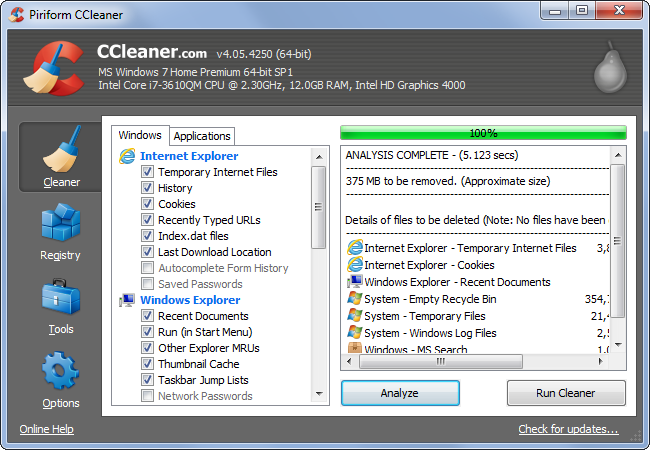
The software we use every day — our web browsers, plug-ins like Flash and Java, and even Windows itself — is full of security holes. These security holes are found regularly, and security updates are constantly being released for them. To stay secure, it’s important to be up-to-date with the latest security patches. That’s why it’s essential to keep Windows, your web browser, and especially your browser plug-ins updated.
You can have Windows and most other applications automatically install updates in the background, so you don’t have to worry about them. We include this here because some users may disable automatic updates — it’s important to regularly perform updates, even if you set Windows and other programs to alert you instead of automatically installing updates. Regularly updating your programs will give you a much bigger security benefit than using a third-party outbound firewall will.
There’s no need for third-party software update checkers — if a program needs security updates, it should automatically update itself or prompt you.
If you have Java installed, uninstall it if you can. Java is a security disaster — most web users have an outdated, vulnerable version of Java installed. This is bad because most people don’t even need Java installed. Worse yet, Java tries to install obnoxious software like the terrible Ask toolbar when you install Java security updates.

Windows has come a long way. Many system tools that were once necessary have been integrated and aren’t essential. For example, here are some tools you no longer need:
Other system tools aren’t useful at all. For example, registry cleaners, driver cleaners, memory optimizers, game boosters, third-party uninstallers — these tools aren’t useful or important.
Of course, many other system tools have situational benefits. For example, you may want to use a startup manager like the one built into Windows 8 or CCleaner to manage your startup programs. The above programs are the main ones average users need to worry about — if you’re a typical user, you don’t need PC cleaners, registry cleaners, or many of the other system utilities being pushed all over the web.

Keyboard shortcuts are practically essential for using any type of PC. They’ll speed up almost everything you do. But long lists of keyboard shortcuts can quickly become overwhelming if you’re just getting started.
This list will cover the most useful keyboard shortcuts that every Windows user should know. If you haven’t used keyboard shortcuts much, these will show you just how useful keyboard shortcuts can be.
The Windows key is particularly important on Windows 8 — especially before Windows 8.1 — because it allows you to quickly return to the Start screen. On Windows 7, it opens the Start menu. Either way, you can start typing immediately after you press the Windows key to search for programs, settings, and files.
For example, if you want to launch Firefox, you can press the Windows key, start typing the word Firefox, and press Enter when the Firefox shortcut appears. It’s a quick way to launch programs, open files, and locate Control Panel options without even touching your mouse and without digging through a cluttered Start menu.
You can also use the arrow keys to select the shortcut you want to launch before pressing Enter.

Copy, Cut, and Paste are extremely important keyboard shortcuts for text-editing. If you do any typing on your computer, you probably use them. These options can be accessed using the mouse, either by right-clicking on selected text or opening the application’s Edit menu, but this is the slowest way to do it.
After selecting some text, press Ctrl+C to copy it or Ctrl+X to cut it. Position the cursor where you want the text and use Ctrl+V to paste it. These shortcuts can save you a huge amount of time over using the mouse.
To quickly perform a search in the current application — whether you’re in a web browser, PDF viewer, document editor, or almost any other type of application — press Ctrl+F. The application’s search (or “Find”) feature will pop up, and you can instantly start typing a phrase you want to search for.
You can generally press Enter to go to the next appearance of the word or phrase in the document, quickly searching through it for what you’re interested in.

Rather than clicking buttons on your taskbar, Alt+Tab is a very quick way to switch between running applications. Windows orders the list of open windows by the order you accessed them, so if you’re only using two different applications, you can just press Alt+Tab to quickly switch between them.
If switching between more than two windows, you’ll have to hold the Alt key and press Tab repeatedly to toggle through the list of open windows. If you miss the window you want, you can always press Alt+Shift+Tab to move through the list in reverse.
To move between tabs in an application — such as the browser tabs in your web browser — press Ctrl+Tab. Ctrl+Shift+Tab will move through tabs in reverse.
If you’re the kind of person who still prints things, you can quickly open the print window by pressing Ctrl+P. This can be faster than hunting down the Print option in every program you want to print something from.

Web browser shortcuts can save you tons of time, too. Ctrl+T is a very useful one, as it will open a new tab with the address bar focused, so you can quickly press Ctrl +T, type a search phrase or web address, and press Enter to go there.
To go back or forward while browsing, hold the Ctrl key and press the left or right arrow keys.
If you’d just like to focus your web browser’s address bar so you can type a new web address or search without opening a new tab, press Ctrl + L. You can then start typing something and press Enter.
To quickly close the current application, press Alt+F4. This works on the desktop and even in new Windows 8-style applications.
To quickly close the current browser tab or document, press Ctrl+W. This will often close the current window if there are no other tabs open.
When you’re done using your computer and want to step away, you may want to lock it. People won’t be able to log in and access your desktop unless they know your password. You can do this from the Start menu or Start screen, but the fastest way to lock your screen is by quickly pressing Windows Key + L before you get up.
Ctrl+Alt+Delete will take you to a screen that allows you to quickly launch the Task Manager or perform other operations, such as signing out.
This is particularly useful because if can be used to recover from situations where your computer doesn’t appear responsive or isn’t accepting input. For example, if a full-screen game becomes unresponsive, Ctrl+Alt+Delete will often allow you to escape from it and end it via the Task Manager.

On Windows 8 PCs, there are other very important keyboard shortcuts. Windows Key + C will open your Charms bar, while Windows Key + Tab will open the new App Switcher. These keyboard shortcuts will allow you to avoid the hot corners, which can be tedious to use with a mouse.
On the desktop side, Windows Key + D will take you back to the desktop from anywhere. Windows Key + X will open a special “power user menu” that gives you quick access to options that are hidden in the new Windows 8 interface, including Shut Down, Restart, and Control Panel.

If you’re interested in learning more keyboard shortcuts, be sure to check our longer lists of 47 keyboard shortcuts that work in all web browsers and 42+ keyboard shortcuts to speed up text-editing.
Each major web browser shares a large number of keyboard shortcuts in common. Whether you’re using Mozilla Firefox, Google Chrome, Internet Explorer, Apple Safari, or Opera – these keyboard shortcuts will work in your browser.
Each browser also has some of its own, browser-specific shortcuts, but learning the ones they have in common will serve you well as you switch between different browsers and computers. This list includes a few mouse actions, too.
Ctrl+1-8 – Switch to the specified tab, counting from the left.
Ctrl+9 – Switch to the last tab.

Ctrl+Tab – Switch to the next tab – in other words, the tab on the right. (Ctrl+Page Up also works, but not in Internet Explorer.)
Ctrl+Shift+Tab – Switch to the previous tab – in other words, the tab on the left. (Ctrl+Page Down also works, but not in Internet Explorer.)
Ctrl+W, Ctrl+F4 – Close the current tab.
Ctrl+Shift+T – Reopen the last closed tab.

Ctrl+T – Open a new tab.
Ctrl+N – Open a new browser window.
Alt+F4 – Close the current window. (Works in all applications.)
Middle Click a Tab – Close the tab.
Ctrl+Left Click, Middle Click – Open a link in a background tab.
Shift+Left Click – Open a link in a new browser window.
Ctrl+Shift+Left Click – Open a link in a foreground tab.
Alt+Left Arrow, Backspace – Back.
Alt+Right Arrow, Shift+Backspace – Forward.
F5 – Reload.
Ctrl+F5 – Reload and skip the cache, re-downloading the entire website.
Escape – Stop.
Alt+Home – Open homepage.

Ctrl and +, Ctrl+Mousewheel Up – Zoom in.
Ctrl and -, Ctrl+Mousewheel Down — Zoom out.
Ctrl+0 – Default zoom level.
F11 – Full-screen mode.

Space, Page Down – Scroll down a frame.
Shift+Space, Page Up – Scroll up a frame.
Home – Top of page.
End – Bottom of page.
Middle Click – Scroll with the mouse. (Windows only)

Ctrl+L, Alt+D, F6 – Focus the address bar so you can begin typing.
Ctrl+Enter – Prefix www. and append .com to the text in the address bar, and then load the website. For example, type howtogeek into the address bar and press Ctrl+Enter to open www.howtogeek.com.
Alt+Enter – Open the location in the address bar in a new tab.
Ctrl+K, Ctrl+E – Focus the browser’s built-in search box or focus the address bar if the browser doesn’t have a dedicated search box. (Ctrl+K doesn’t work in IE, Ctrl+E does.)
Alt+Enter – Perform a search from the search box in a new tab.
Ctrl+F, F3 – Open the in-page search box to search on the current page.
Ctrl+G, F3 – Find the next match of the searched text on the page.
Ctrl+Shift+G, Shift+F3 – Find the previous match of the searched text on the page.

Ctrl+H – Open the browsing history.
Ctrl+J – Open the download history.
Ctrl+D – Bookmark the current website.
Ctrl+Shift+Del – Open the Clear Browsing History window.

Ctrl+P – Print the current page.
Ctrl+S – Save the current page to your computer.
Ctrl+O – Open a file from your computer.
Ctrl+U – Open the current page’s source code. (Not in IE.)
F12 – Open Developer Tools. (Requires Firebug extension for Firefox.)

Does one of these keyboard shortcuts not work in a specific browser, or is there another important one we missed here? Leave a comment and let us know.

One of the more powerful, but seldom used functions of Excel is the ability to very easily create automated tasks and custom logic within macros. Macros provide an ideal way to save time on predictable, repetitive tasks as well as standardize document formats – many times without having to write a single line of code.
If you are curious what macros are or how to actually create them, no problem – we will walk you through the entire process.
A Microsoft Office Macro (as this functionality applies to several of the MS Office Applications) is simply Visual Basic for Applications (VBA) code saved inside a document. For a comparable analogy, think of a document as HTML and a macro as Javascript. In much of the same way that Javascript can manipulate HTML on a webpage, a macro can manipulate a document.
Macros are incredibly powerful and can do pretty much anything your imagination can conjure. As a (very) short list of functions you can do with a macro:
We start with your garden variety CSV file. Nothing special here, just a 10×20 set of numbers between 0 and 100 with both a row and column header. Our goal is to produce a well formatted, presentable data sheet which includes summary totals for each row.

As we stated above, a macro is VBA code, but one of the nice things about Excel is you can create/record them with zero coding required – as we will do here.
To create a macro, go to View > Macros > Record Macro.

Assign the macro a name (no spaces) and click OK.

Once this is done, all of your actions are recorded – every cell change, scroll action, window resize, you name it.
There are a couple of places which indicate Excel is record mode. One is by viewing the Macro menu and noting that Stop Macro has replaced the option for Record Macro.

The other is in the bottom right corner. The ‘stop’ icon indicates it is in macro mode and pressing here will stop the recording (likewise, when not in record mode, this icon will be the Record Macro button, which you can use instead of going to the Macros menu).

Now that we are recording our macro, let’s apply our summary calculations. First add the headers.

Next, apply the appropriate formulas (respectively):

Now, highlight all the calculation cells and drag the length of all our data rows to apply the calculations to each row.

Once this is done, each row should display their respective summaries.

Now, we want to get the summary data for the entire sheet, so we apply a few more calculations:

Respectively:

Now that the calculations are done, we will apply the style and formatting. First apply general number formatting across all the cells by doing a Select All (either Ctrl + A or click the cell between the row and column headers) and select the “Comma Style” icon under the Home menu.

Next, apply some visual formatting to both the row and column headers:

And finally, apply some style to the totals.

When all is finished, this is what our data sheet looks like:

Since we are satisfied with the results, stop the recording of the macro.

Congratulations – you have just created an Excel macro.
In order to use our newly recorded macro, we have to save our Excel Workbook in a macro enabled file format. However, before we do that, we first need to clear all the existing data so that it is not embedded in our template (the idea being every time we use this template, we will import the most up-to-date data).
To do this, select all cells and delete them.

With the data now cleared (but the macros still included in the Excel file), we want to save the file as a macro enabled template (XLTM) file. It is important to note that if you save this as a standard template (XLTX) file then macros will not be able to be run from it. Alternately, you can save the file as a legacy template (XLT) file, which will allow macros to be run.

Once you have saved the file as a template, go ahead and close Excel.
Before covering how we can apply this newly recorded macro, it is important to cover a few points about macros in general:
VBA code is actually quite powerful and can manipulate files outside of the scope of the current document. For example, a macro could alter or delete random files in your My Documents folder. As such, it is important to make sure you only run macros from trusted sources.
To put our data format macro to use, open the Excel Template file which was created above. When you do this, assuming you have standard security settings enabled, you will see a warning across the top of the workbook which says that macros are disabled. Because we trust a macro created by ourselves, click the ‘Enable Content’ button.

Up next, we are going to import the latest data set from a CSV (if you recall, this is what sourced the worksheet used to create our macro).

To complete the import of the CSV file, you may have to set a few options in order for Excel to interpret it correctly (e.g. delimiter, headers present, etc.).

Once our data is imported, simply go to the Macros menu (under the View tab) and select View Macros.

In the resulting dialog box, we see the “FormatData” macro we recorded above. Select it and click Run.

Once running, you may see the cursor jump around for a few moments, but as it does you will see the data being manipulated exactly as we recorded it. When all is said and done, it should look just like our original – except with different data.

As we have mentioned a couple of times, a macro is driven by Visual Basic for Applications (VBA) code. When you “record” a macro, Excel is actually translating everything you do into its respective VBA instructions. To put is simply – you don’t have to write any code because Excel is writing the code for you.
To view the code that makes our macro run, from the Macros dialog click the Edit button.

The window that opens displays the source code that was recorded from our actions when creating the macro. Of course, you can edit this code or even create new macros entirely inside of the code window. While the recording action used in this article will likely fit most needs, more highly customized actions or conditional actions would require you to edit the source code.

Hypothetically, assume our source data file, data.csv, is produced by an automated process which always saves the file to the same location (e.g. C:\Data\data.csv is always the most recent data). The process of opening this file and importing it can be easily made into a macro as well:
Once this is done, whenever the template is opened there will be two macros – one which loads our data and the other which formats it.

If you really wanted to get your hands dirty with a bit of code editing, you could easily combine these actions into a single macro by copying the code produced from “LoadData” and inserting it at the beginning of the code from “FormatData”.
For your convenience, we have included both the Excel template produced in this article as well as a sample data file for you to play around with.

There’s more to CCleaner than clicking a single button. This popular application for wiping temporary files and clearing private data hides a variety of features, from fine-grained options for tweaking the cleaning process to full drive-wiping tools.
CCleaner is easy for beginners to use – just launch it and click the Run Cleaner button. But there’s a lot more you can do with it.
CCleaner clears a lot of stuff by default. You might want to reconsider clearing the browser caches (Temporary Internet Files for Internet Explorer). Browsers store these files on your system to speed up browsing in the future. When you revisit a site, the site will load faster if images and other files are cached on your system. Clearing these will free up some space and increase your browsing privacy, if you’re worried about that, but frequent cache cleanings can slow down your web browsing.

Erasing the thumbnail cache (under Windows Explorer) can also slow things down – if you open up a folder with a lot of image files, it will take some time to recreate the cache. Clearing it does free up space, but at the cost of recreating the cache later.
Many other options clear most-recently-used lists (MRUs) in Windows and other programs. These lists don’t take up much space, but can be privacy concerns – if there’s a most-recently-used list you rely on, be sure to uncheck it.

CCleaner clears all cookies by default, but you might want to keep some. If you find yourself always logging into your favorite websites after running CCleaner, open the Cookies pane in the Options section.
CCleaner can help you with this whitelisting – right-click in the Cookies pane and select Intelligent Scan. CCleaner will automatically add Google, Hotmail, and Yahoo Mail cookies to your whitelist.

You’ll probably want to add other cookies to the whitelist, too. For example, locate the howtogeek.com cookie in the list and click the right arrow button to add it to your whitelist. CCleaner will leave your How-To Geek cookie alone, so you don’t have to log back into How-To Geek after clearing your cookies.

While CCleaner does include a registry cleaner, I’d recommend against running it. The Windows registry contains hundreds of thousands of entries; removing a few hundred (at most) won’t give you an increase in performance. Registry cleaners can accidentally remove important registry values, however, so there’s risk with little reward.

That said, if you’re dead set on running a registry cleaner, CCleaner is one of the safer ones. If you do run the registry cleaner, ensure you back up any changes you make. You can restore the deleted registry entries from the backup file if you encounter any problems.

The Startup panel in the Tools section allows you to disable programs that automatically run when your computer starts. To avoid losing an autostart entry that may be important, use the Disable option instead of the Delete option. You can easily re-enable a disabled autostart entry later.

When Windows or another operating system deletes a file, it doesn’t actually wipe the file from your hard disk. Instead, the pointers to the files are deleted and the operating system marks the file’s location as free space. File recovery programs can scan your hard disk for these files, and, if the operating system hasn’t written over the area, can recover the data. CCleaner can help protect against this by wiping the free space with its Drive Wiper tool.

While some people believe that multiple passes are necessary to irrecoverably delete files, one pass should probably be fine. If you’re disposing of a hard drive, you can also perform a full erase of all the data on the drive with this tool.
You can also have CCleaner wipe free space every time you run it by enabling the Wipe Free Space checkbox under Advanced in the Cleaner section. Enabling this option will make CCleaner take much longer to clean up your system – CCleaner recommends leaving it disabled.

You can have CCleaner delete files securely, effectively using the Drive Cleaner tool on each file it deletes. Bear in mind that this is slower than deleting the files normally – that’s why operating systems don’t securely delete files by default. If you’re concerned about privacy, enable this option from the Settings tab in the Options section.

If you use a program that isn’t included in CCleaner’s list of applications, or you have a temporary file directory you want cleared regularly, you can specify custom folders and files in CCleaner. CCleaner will delete these files and empty these folders when you run it.
To add a custom folder or file, open the Options section and use the options on the Include tab. Be careful when adding folders or files; you could accidentally add important files or folders and lose them.

The custom files you specify here are only cleaned if the Custom Files and Folders checkbox under Advanced is enabled.

Likewise, if CCleaner keeps clearing something you don’t want it to clear, you can add an exclusion in the Options section. You can exclude an entire drive, folder, file, or registry key. You can also restrict the exclusion to specific file extensions.

CCleaner’s tools include the Uninstall panel, which lists your installed programs. This panel includes a few more features than the default Windows one – you can rename or delete the entries here and any changes you make will also appear in the Windows Control Panel.
You can also save the list of installed programs to a text file – an easy way to keep a list of your installed programs in case you need to remember and reinstall them from scratch.

Once you’ve got CCleaner set up, you can run it automatically each night or create a shortcut or hotkey to run it silently.
45 items | 8 visits
Anything that gives a "tip" on a subject
Updated on Aug 13, 15
Created on May 02, 14
Category: Not Categorized
URL: