Use
Click2Zap to remove elements from the page for printing (remove
text/images to save paper/ink) or reading comfort purposes. Note: I
also have a more feature-rich version called MyPage.
Get it
Click2Zap (right-click, add to favorites or bookmarks)
<script type="text/javascript" src="http://mrclay.org/js/bookmarklets/bm.php?action=getScript&file=click2zap_1_0_c.js&name=Click2Zap"></script>
Features
- click2zap panel fixed to the top right of the window.
- as you rollover elements, they are highlighted with a yellow background.
- click the highlighted element to remove it.
- click undo to replace elements (unlimited).
- disable allows links to work (though you can always right-click a link)
- use the print link on the click2zap panel to hide the panel and print.
Caveats:
- The page author’s print CSS will still be used, so elements may
already be removed for you (do a quick print-preview to find out what
you still need to remove) - All element onclick handlers are overwritten, so you may need to reload the page to re-enable these.
- Plug-ins/embedded media players can’t be removed, but you can try to remove elements containing them.
- Undo sometimes shifts layout.
To Do:
- Have a zap/keep toggle. When in “keep” mode, all surrounding elements are remove on click: potentially easy. (thanks Brian)
- Activate print styles onscreen to see what will print by default: unknown difficulty
- Record removed element ids in a cookie and allow one-click removal
of all of them when you’re on the same site: easy-ish, but cookie code
adds bloat and you could only record elements with ids.
Much thanks to Troels Jakobsen’s Bookmarklet Builder



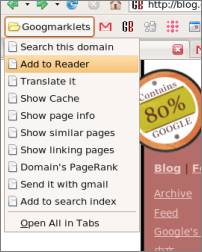
reactions, thoughts, comments, etc.
Here's another good list. I find "Remember Password" extremely helpful for sites like Yahoo Mail or Gmail.
http://www.squarefree.com/bookmarklets/forms.html
Posted by:
Eoff |
October 21, 2005 1:30 PM
http://www.squarefree.com/bookmarklets/
http://www.micropersuasion.com/2005/10/bookmarklets_ev.html
http://subsimple.com/bookmarklets/default.asp
http://www.bookmarklets.com/tools/categor.html
http://www.yourhtmlsource.com/accessibility/bookmarklets.html
http://tantek.com/favelets/
http://homepage.mac.com/samrod/
http://www.philburns.com/bookmarklets.html
http://www.webconfs.com/seo-bookmarklets.php
http://milov.nl/tag/bookmarklets/
http://www.accessify.com/tools-and-wizards/accessibility-checking-favelets.asp
http://www.andybudd.com/bookmarklets/
Posted by:
Yaktser |
October 21, 2005 1:40 PM
Cool find. I really like the Wikipedia look-up one, never seen that one before. I have a bunch of good ones from same site above comment posted.
Posted by:
Mike |
October 21, 2005 1:43 PM
Here's my list of good bookmarklet sites. enjoy.
http://www.wilk4.com/superlinks/default.asp?focus=page&pageID=software#n3-bookmarklets
FWIW, the "Go Wayback" bookmarklet is one of my favorites. Very handy for 404's.
Posted by:
Jeff Wilkinson |
October 24, 2005 8:21 AM
btw, thanks Yaktser for the links. I added a few of those to my list.
Posted by:
Jeff Wilkinson |
October 24, 2005 8:37 AM