Diigo Power Note for Android
- Your memory booster on the go!
Key features:
Add text notes, bookmarks, cached pages, pictures, text messages to your diigo library;
Access recent items in your diigo library;
Access your bookmarks marked as "Read later".
How to get Power Note?
Option 1: Scan QR Code
|
Option 2: Install from Marketplace
|
Screenshots
-
 Add New Item.
Add New Item.
-
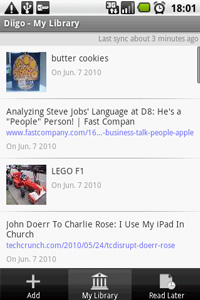 My Library
My Library
-
 View Folders
View Folders
-
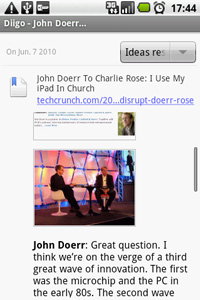 Bookmark Item
Bookmark Item
-
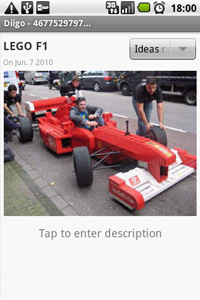 Image Item
Image Item
-
 Text Note Item
Text Note Item
Requirement
Requires Android OS 1.6 or later.
